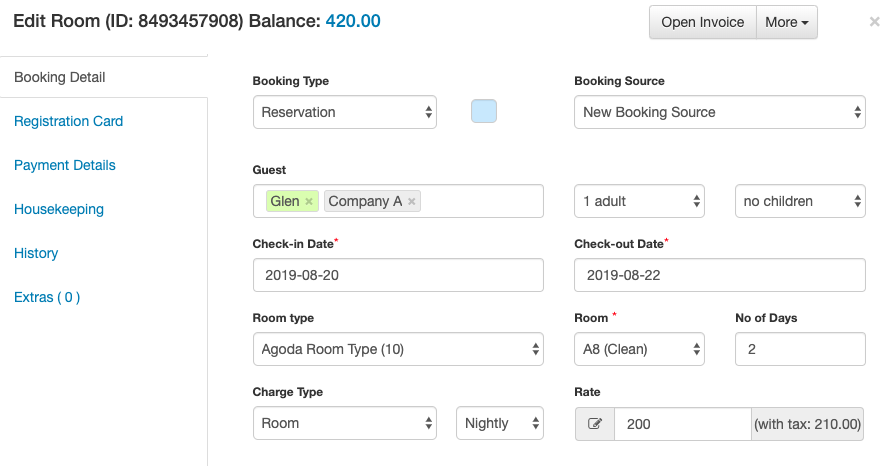Your Roomsy account comes standard with two different guest types - Individual and Corporate. This is very handy for managing invoices where multiple bookings will be paid by the same account.
To view guest types go to [Settings] > [Accounting] > [Guest Types]
You can always guest types such as 'VIP' or whatever suits your needs.
When you are creating a booking be sure to enter the name of the corporate account first. After that add the name of the individual guest.
Now when you go to [Accounting] and select 'Company A' you will see this invoice.
Note the other booking listed under 'Company A' for Glen also appears.
Let us know if you need any support! email support@roomsy.com