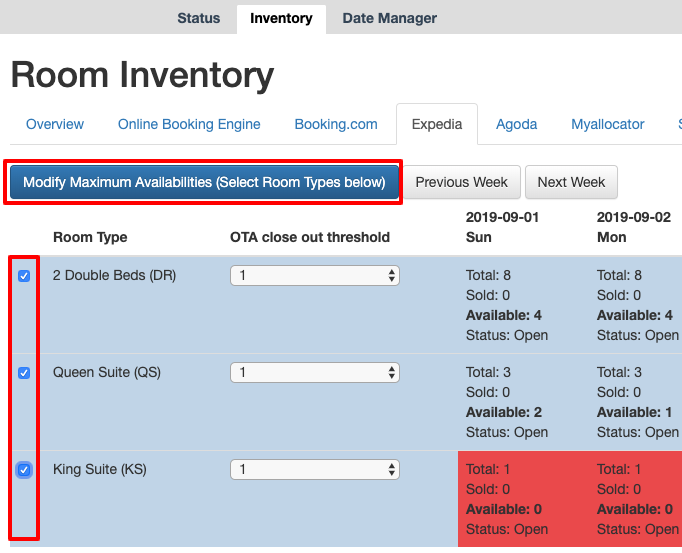If you are looking to limit the number of rooms available to a channel then Modify Maximum availability is a great feature for it.
You will find this under Rooms>Inventory
This works a little differently from OTA Closeout Threshold. As that protects the last room left. This makes the number of rooms set by you available to the channels regardless if it is the first few or the last few.
First select the room types you want to close, once selected you will see the Modify Maximum Availabilities option becomes available to choose. Click it.
You will see this option appear in front of you.
Select the date range you want to modify the availability for and then enter the number of rooms you want to make available to a channel by entering the value in the Set max availabilities to* field.
Once you have entered the value, click Allocate Availabilities, and your changes will be saved.
The value you entered in the max availabilities field will be used to manage the number of rooms made available to the specific channel. If you said 5 rooms then after 5 rooms are sold no more rooms will be made available them.