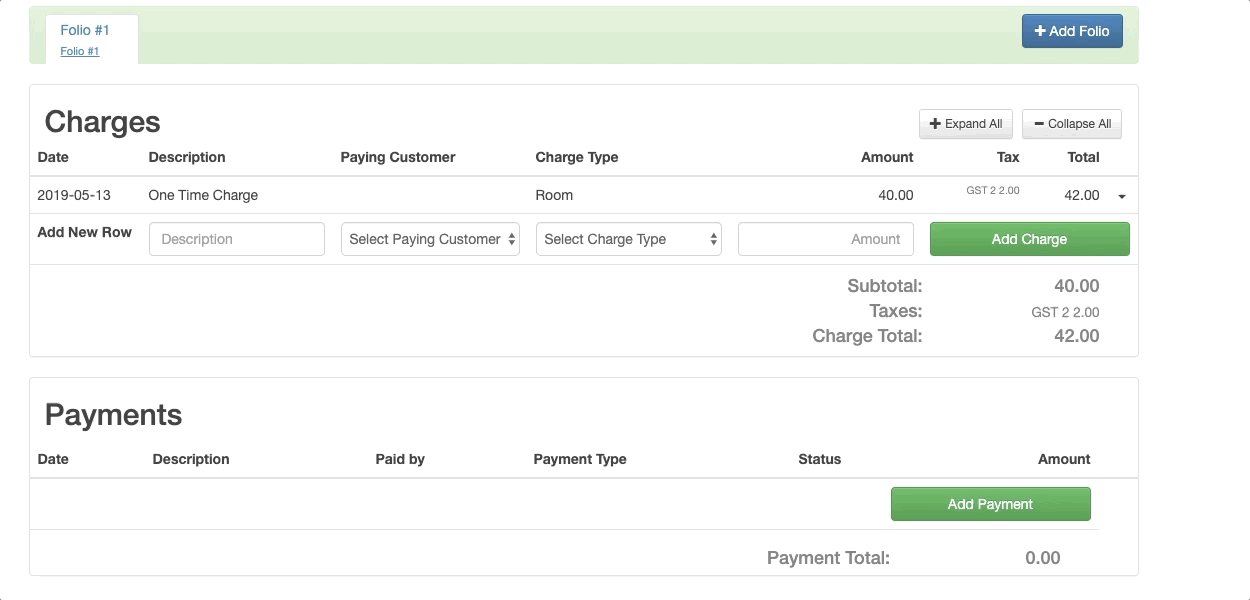You can post a charge on Roomsy invoice manually when needed. You can control via employee permissions whether someone can delete the charge (or payment) or not from an invoice.
Open the invoice you want to post the charge on and then add the description, charge type and amount and then click Add Charge. This will add the charge to the invoice but if you need to edit the date or any other item you can still do it. Once you are happy with the posting, select Save Changes which will save the posting on the invoice.