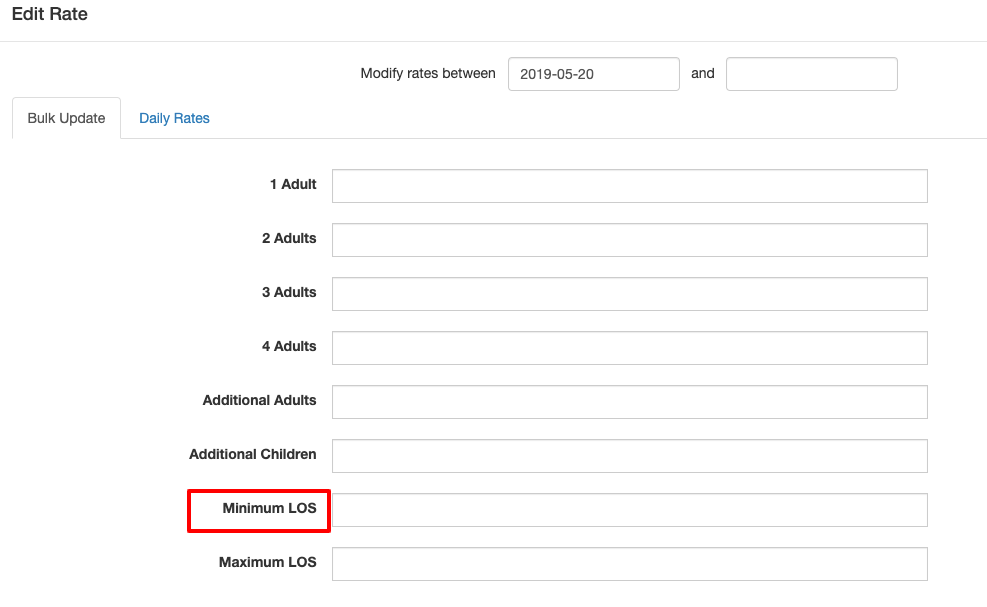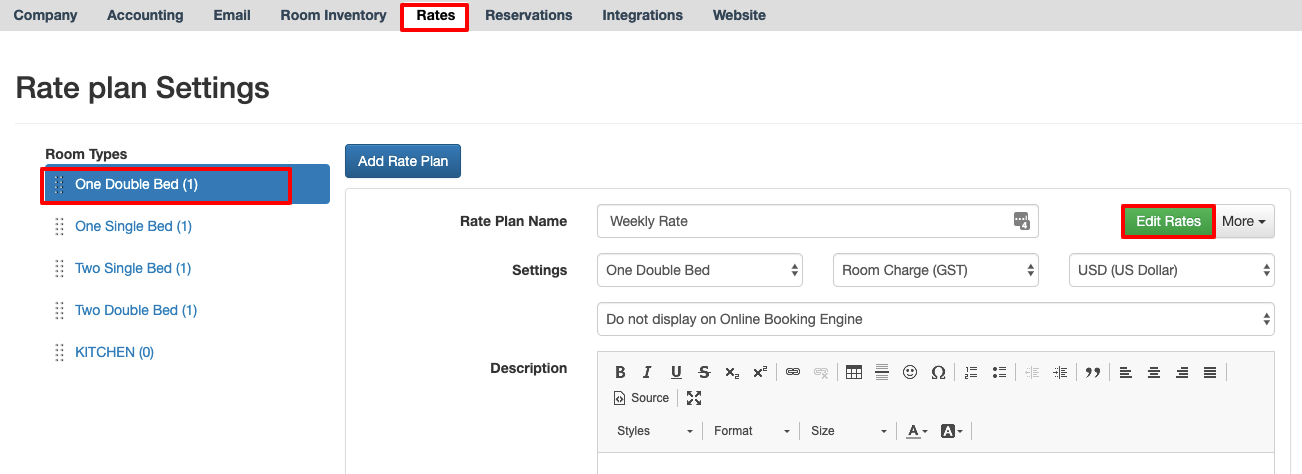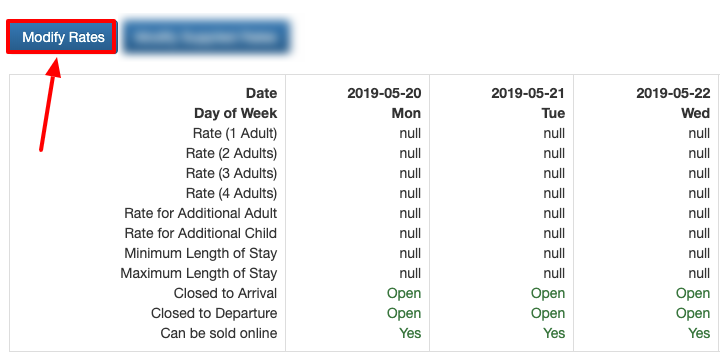You can set a minimum or maximum length of stay in Roomsy for any rate plan. This can be used for guests to whom you are looking to offer rates based on the length of their stay.
In order to set a length of stay, go to Settings>Rates.
Select the room type you want to edit the rate for and then click Edit Rate. If you need to add a new rate plan select the Room Type you are want to add the rate for and then click Add Rate Plan.
Then click, Modify Rates
Select the date range you want to edit the length of stay for and then enter the number of days you want to put a restriction for in the Minimum LOS (length of stay) field. So if you want to put a restriction on the rates so it is available only for guests who are staying for 7 nights or more then enter 7 in the Minimum LOS field and save.